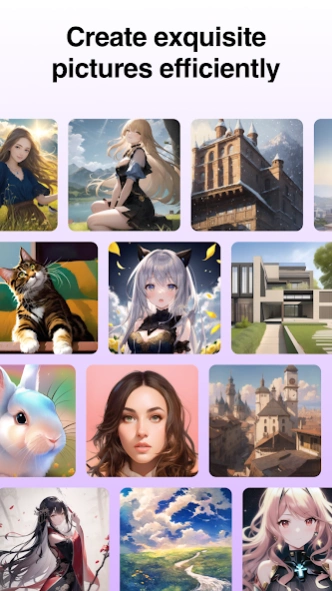Picut - AI photo editor 1.2.5
Free Version
Publisher Description
Picut - AI photo editor - Create exclusive AI artworks with ControlNet with powerful AI Art Generator.
AItubo-ControlAI Art Generator is an application that integrates ControlNet AI for picture generation, editing, designing and optimizing visual content to help you run the ControlNet model on your phone with AI to help you generate the content you want faster
Our magic? The application has eight ControlNet AI models. All you have to do is upload a picture, fill in a prompt, and select a ControlNet AI model you want to use. We will use ControlNet's AI technology to generate creative and beautiful images for you. With ControlNet, we can not only generate images as beautiful as those generated by Midjourney, but also generate architectural renderings, pose drawings, or color your manuscript as required. Make it really beautiful. At the same time, we also provide the function of saving and downloading pictures, you can save your favorite beautiful pictures to the project page, you can also download to the local album. Use our ControlNet AI model to generate pictures. Through ControlNet AI model, accurate control AI to generate pictures is no longer a dream, and to edit, design, you can meet your design needs, which is like having a complete creation and design studio in your pocket!
[ControlAI]
* A picture, a prompt word, 8 models, one key to generate beautiful pictures, your creativity through ControlNet AI technology into reality!
* Provide non-sized generated images to help you better control the size of your images!
* Fill in the negative prompt words to clear the content you don't want to generate!
* Adjust the weight value, you can control the similarity between the generated picture and the initial picture uploaded by you, accurately control the generated picture!
* Save the generated images to the project page and view them anytime!
* Download the generated image to a local album.
[Image pixel clipping]
Use the powerful AI service of AI Cut to erase the photo background with one click. It's easy!
No need to be a photographer or professional designer: With the Pixel cut out application, you can turn photos into professional quality content in seconds.
[Powerful PhotoRoom Editor]
*Add text to photos: Type text using a variety of fonts and unique designs.
*Add shadows, outlines, and reflections to an image
*Stickers: Add stickers to photos to show your unique style
*Export Content to Library
How to delete a background using AI CUT:
1. Take or upload photos from your gallery
2. Select one of our available backgrounds or templates
3. Edit the image and add text. With our smart photo editor, you can easily apply filters, remove backgrounds, modify contrast, or add quotation marks.
4. Only two clicks are needed to export the content to the library or directly to your favorite social media platform (Instagram, etc.).
Newly launched, now the world's most popular AI art, upload a picture of you, click Create, AI will generate your unique creative picture for you, it can be a game image, architectural renderings, figure pose, in short, everything you want it can help you generate. And you can precisely control the generated results through the ControlNet model. This effect has been optimized by our professional AI artists, and the final effect is really amazing, don't you want to try it?
Privacy Policy: https://sites.google.com/view/ai-privacy
About Picut - AI photo editor
Picut - AI photo editor is a free app for Android published in the Screen Capture list of apps, part of Graphic Apps.
The company that develops Picut - AI photo editor is GPT AIGC STUDIO. The latest version released by its developer is 1.2.5.
To install Picut - AI photo editor on your Android device, just click the green Continue To App button above to start the installation process. The app is listed on our website since 2023-06-08 and was downloaded 2 times. We have already checked if the download link is safe, however for your own protection we recommend that you scan the downloaded app with your antivirus. Your antivirus may detect the Picut - AI photo editor as malware as malware if the download link to com.ai.cut is broken.
How to install Picut - AI photo editor on your Android device:
- Click on the Continue To App button on our website. This will redirect you to Google Play.
- Once the Picut - AI photo editor is shown in the Google Play listing of your Android device, you can start its download and installation. Tap on the Install button located below the search bar and to the right of the app icon.
- A pop-up window with the permissions required by Picut - AI photo editor will be shown. Click on Accept to continue the process.
- Picut - AI photo editor will be downloaded onto your device, displaying a progress. Once the download completes, the installation will start and you'll get a notification after the installation is finished.